Simplify everyday. Take the shortcut.
Get the Studentenwerk Leipzig PWA¹ now – personalized information always on hand and tailored to you!
¹ Progressive Web App
With the brand new Studentenwerk Leipzig PWA you always have everything you need on hand. No download, no effort. Simply open the app in your browser, add it as an icon to your home screen – and you’ll have quick access to all the information that matters to you. Simple, smart, personalised.
Here’s how it works
1. Open the Studentenwerk Leipzig webseite.
2. Tap the three dots in the top right corner of your browser and select “Add to Home screen”.
3. And you are ready! Your shortcut is now on your home screen.
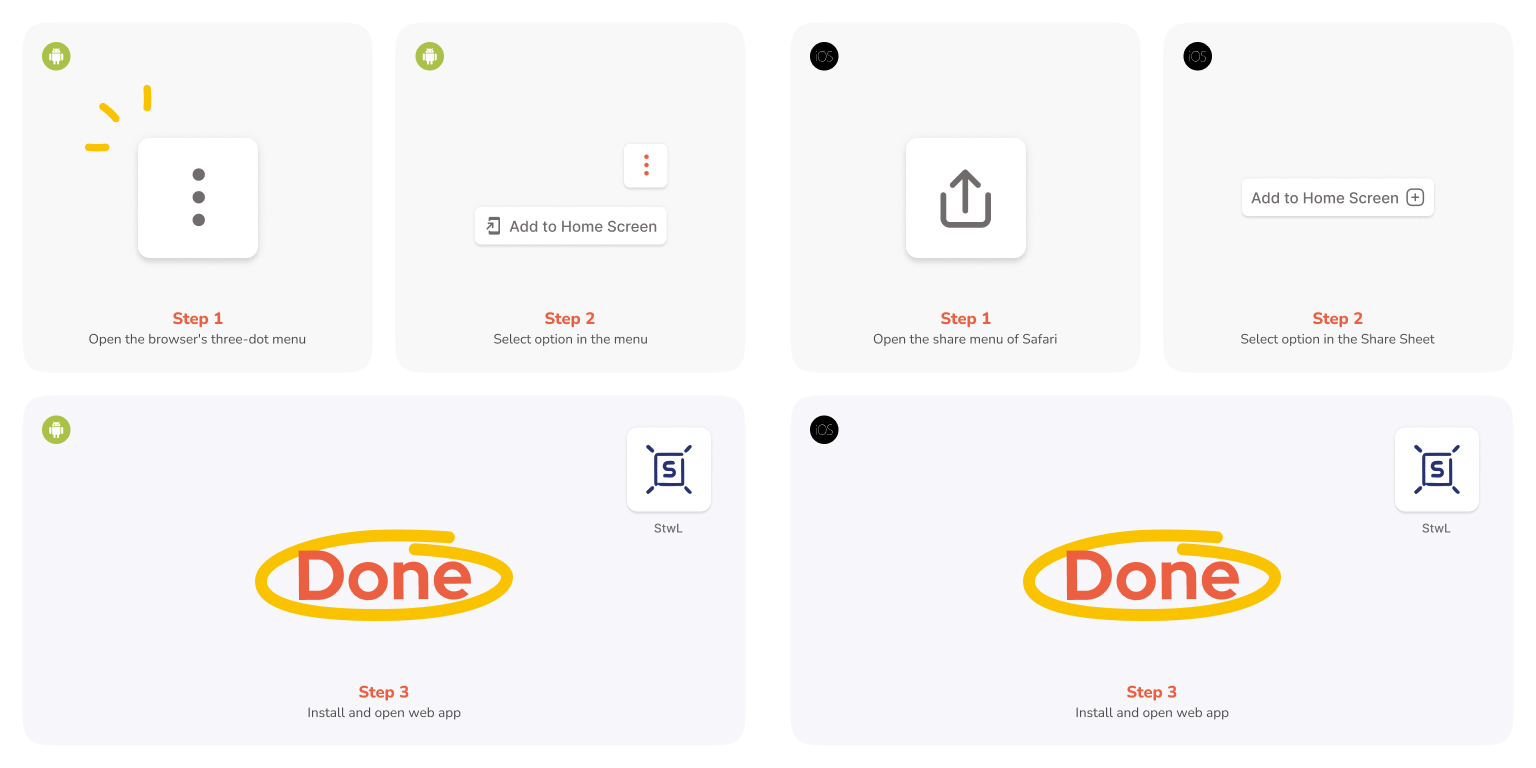
Functions at a glance
- Menu of your favorite Mensa: Create a shortcut directly to the menu of your favourite Mensa, mark your favourite dishes and receive push notifications when your favourite food is available again.
- Push notifications: Get important information sent directly to your phone – for example, reminders about events, your favorite dish in the Mensa, or important updates from the student services. Of course, only if you agree.
- Plan your Mensa date: Easily invite your friends via messenger and make plans to meet for a meal at the Mensa.
- Events & Workshops: Keep track of all important dates and events from the student services and import them directly into your calendar.
- Watchlist: Organize important information, events, or contacts in your personal favorites list.
- Save contacts: Store important contacts, such as your BAföG counsellor or other key contacts, in your watchlist for quick access.


Questions & Answers
- What is a PWA?
A PWA (Progressive Web App) is a combination of a website and an app. You can access it directly through your browser and easily add it to your home screen without needing an app store. Once saved, it behaves almost like a native app and offers many useful features – all directly through your browser!
- How does the PWA work without an internet connection?
A PWA can also be used without an internet connection. Once you’ve opened it with an internet connection, it stores important content on your device. This means you can access previously loaded pages or features even when you’re offline. This makes PWAs especially convenient when you’re on the go and don’t always have a stable connection.
- Do I have to update the PWA like a regular app?
You don’t have to worry about updates. The PWA updates itself automatically in the background whenever a new version is available. This happens without any action required from you. You will always have the latest version as soon as you reopen the PWA.
- Can I turn off the push notifications?
Yes, you can always decide whether you want to receive push notifications or not. In the PWA settings, you can customize the notifications to your liking or turn them off completely if you no longer want to receive messages.


